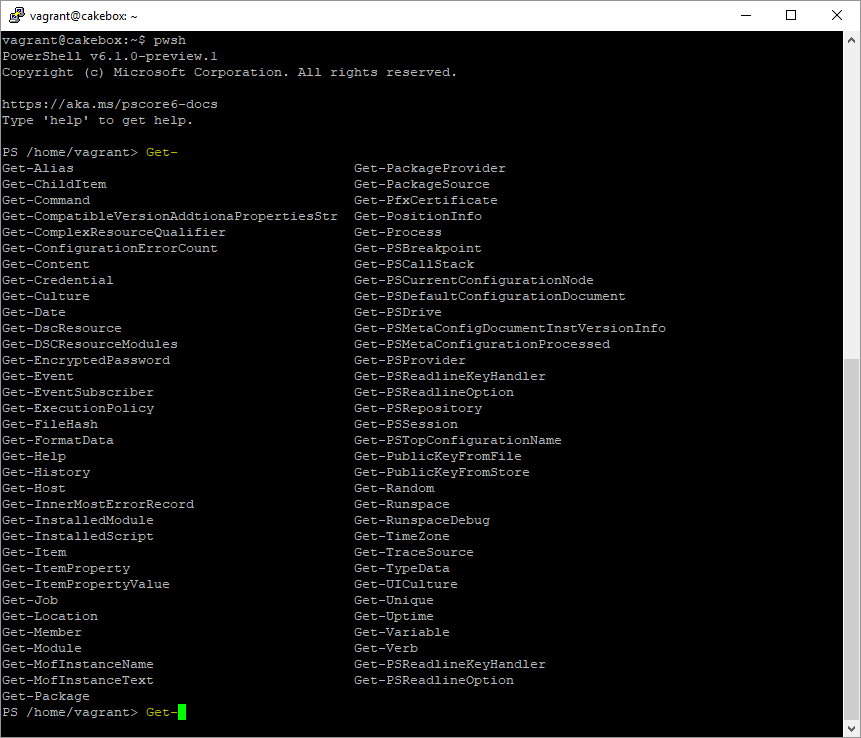- Published on
How to install Powershell Core on Ubuntu
To install Powershell Core on Ubuntu:
curl https://packages.microsoft.com/keys/microsoft.asc | sudo apt-key add -
curl https://packages.microsoft.com/config/ubuntu/16.04/prod.list | sudo tee /etc/apt/sources.list.d/microsoft.list
sudo apt-get update
sudo apt-get install -y powershell
To verify the installation completed successfully:
- Start Powershell by typing
pwsh - Type
Get-and pressTAB
If things went well you should see a lot of familiar CmdLets ready for use on your Linux server ;)